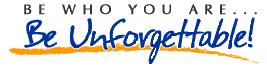Fayette Waste, LLC - Their Employee Abusing My Cans

11:13:40
Our HD surveillance camera system at The Homestead catches some very interesting events from time to time and when we happen to actually catch them, we save them and share them with the world.
This is one of the 1st times I used footage from an event to create an HD video and post a production on this web site. I was amazed when I walked up to the top of my driveway to find my empty cans in a total disarray. So the pictures I took start this video production. I had also witnessed this event happen with my eyes from my porch when the truck pulled up to collect my garbage and soon after realized that the Fayette Waste, LLC employee was having a bad day and taking it out on my garbage cans. This does not mean I'm OK with this, this is not how a company employee should act and I'll be on the look out for all future garbage pickups.
I checked Fayette Waste, LLC Facebook.com page and I can clearly see complaints from other customers who have experienced damage to their cans, garbage spilled out onto the street and other things. I feel if I did not use contractor garbage bags, I too would of had a mess to clean up that day. Here is the video evidence to back up those Facebook.com complaints because it happened to me as well. Today's HD camera systems are great, especially when things like this occur and you want to get an attorney involved to fight the damage clause of a company you contracted with. This is pure negligence on part of a disgruntled Fayette Waste, LLC. employee that I fell victim to.
I used the footage collected from my HD camera system to edit another HD video using Blu-ray™ creation software. A Blu-ray™ production has a 1920x1080 resolution same as my HD camera system. I blew up video using this software to the maximum to show a little bit more of the event than you can make out in the original view. It's a bit blurry but I would never been able to do this using standard video format of the past.
Out Driveway Camera
Ed's Viewing Tip: While viewing the video clip you can click on pause to stop the video clip at any time. Once you have paused the video clip, you can then manually slide the clip time indicator left and right to see the event in a frame by frame mode and see a lot more intricate details of these amazing events captured by our home HD camera surveillance system.